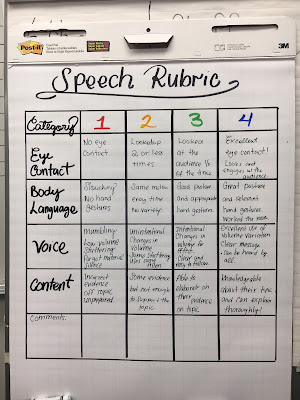Student Created Peer-Feedback Forms
We often take on the burden of creating everything for students without considering how much they can contribute and learn from the creation of the very resources they use in our classrooms.
In the past, I've created a generic Google student feedback form that all students completed during or after a student presentation. Sometimes those forms are just used as fillers so that the audience is held accountable for listening to their peers. Sometimes, it's used to gather data for a class as a whole and collective results are shared with the class. Other times, if I have the time, I will use Autocrat to forward the feedback to students to their e-mail, and hope that they look at it and learn from it.
Of course, in order to collect uniform data from your students a teacher created form is ideal. However, I do believe there are instances where students need individual targeted differentiated feedback and feedback they find meaningful and relevant.
Of course, in order to collect uniform data from your students a teacher created form is ideal. However, I do believe there are instances where students need individual targeted differentiated feedback and feedback they find meaningful and relevant.
Getting started
This week I decided to do something a little different and take work off my own plate at the same time. After discussing with students the "qualities of a good speaker" I asked them to create their own student feedback form. We went over how to create a form and the types of questions they could include.
Students then just took off! They were so excited and so creative with their forms! I was so impressed with their use of incorporating GIFs, pictures, emojis, and their categories were exactly what they wanted to know about their own performance.
I still used our rubric to grade their speech, but now they also had the feedback from peers on 4-5 specific questions they wanted people to pay attention to during their presentation.
Work Flow
Once all the students created their form, I put all their names on a Google Sheet and posted the sheet in Google Classroom for them to post their links to their form next to their names.
TIP: Having the names pre-loaded completely eliminated the chaos of students typing on each other's cells.
TIP: Having the names pre-loaded completely eliminated the chaos of students typing on each other's cells.
I completely loved having all the links in a Google Sheet that all students could access through Google Classroom. As students came up to deliver their speech, all the students looked up the speaker's name and clicked on their personally designed peer feedback form.
I had students read over the form so that they knew what their peers wanted feedback on. They then closed their computers half way and listened attentively to the presentation having in mind what the presenter wanted them to notice. At the end of the presentation, they opened their computers with the Google form already up and completed the form for their peer. We continued this process for each speaker. It was so seamless and easy for all students to follow.
 |
| Example of our Google Sheet with all the Google form links |
As a result, students had feedback from all their peers instantly and the awesome charts and graphs we normally see for an entire class were personalized just for them, without me having to take any extra steps to get them that information! 🤗
1. Walk around and give students feedback on their forms.
Students will need a little guidance with spelling and formatting. Many of them were giving too many options for their questions, so we talked about how that wouldn't really yield good data. They are new at this after all! After creating their first form and with your feedback, they will know exactly what to do!
2. Use multiple choice or range questions ONLY
Students will be tempted to add a short answer question with comments or suggestions. Since I was not the owner of their forms, it would be difficult for me to moderate those types of questions so I opted to not use them on our first try. I think it would be completely okay after creating a few forms throughout the year and going over expectations. However, for the first form, in order to avoid any inappropriate comments, or misinterpretations I opted to have students ONLY use questions with multiple choice options or range questions. I wanted them to look at data and the graphs and not worry about student comments. We reviewed suggestions for all students at the end as a class so that they still got that feedback.
3. Provide a space for students to reflect on their feedback and data
Students then reflected on their performance and feedback through an assignment in Google Classroom where they reference the specific data gathered through their form and their score in their speech rubric.
Sample Reflection Assignment Instructions
Create a slideshow reflecting on your speech performance.
Include the following: 1. Title Page
2. Transcript of the speech
3. Video of the speech (will be shared with you by Ms. Gomez)
What did you notice after watching the video footage of your speech?
4. Peer Feedback Results
What were your strengths and areas for improvement?
Include pictures of your data.
5. Rubric Score
What do you need to improve on based on the rubric?
What were your strongest and weakest categories?
Include a picture of the rubric.
6. Overall experience with your first formal speech.
I'm looking forward to reading my students' reflections and seeing how this process continues to make them aware of the improvements they must make for their next presentation or speech.
Feel free to comment below with how you foster student reflections in your classroom for student presentations and speeches. New ideas are welcomed and appreciated. 🤓
Let's keep students engaged,